The Server Manager Portlet
You can access the Server Manager on the Server Manager portlet of the Workbench Manage tab.
Note: The Manage tab is available only if the OpenROAD Server has been installed. For more information about installing the OpenROAD Server, see the Installation and Configuration Guide.
The Server Manager interface uses a Microsoft Explorer tree-style interface with two panes:
Left pane (tree view)
Displays a hierarchy of nodes represented with icons. For more information about these icons, see Local Application Registration Icons. For more information about node hierarchy, see Hierarchy of Nodes.
Each node has a right-click context menu.
Right pane (details)
Displays the contents of the currently selected node. This pane may contain a tab folder, and each page within the folder may contain additional tab folders as shown in the following example.
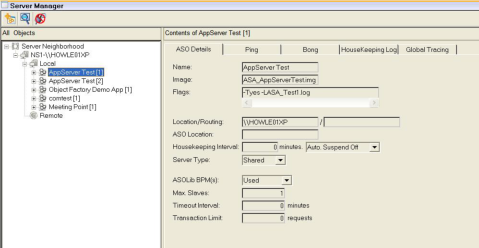
Last modified date: 12/18/2025