Build Tab
After creating, testing, and correcting an application, you use this tab to build it into an executable image file. An image file is a compiled, executable version of an OpenROAD application. File names end with the extension .img.
You use the Build tab to create profiles for the MakeImage utility and other OpenROAD utilities. For more information about these utilities, see How You Can Access the OpenROAD Utilities) in the Workbench User Guide.
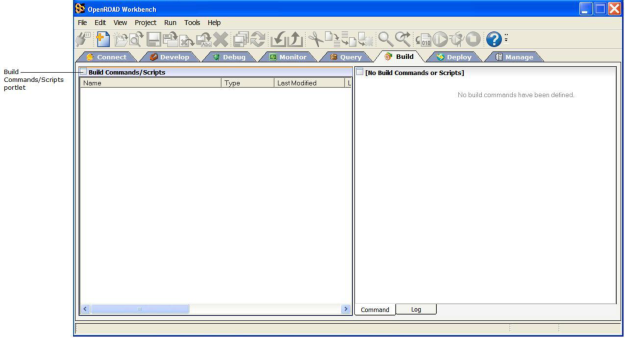
The Build tab contains the following portlets.
Build Commands/Scripts
Displays build commands and scripts you have created with the OpenROAD Build Assistant (wizard). A build command is a saved settings profile for use with an OpenROAD utility (for example, MakeImage). A build script is an ordered collection of build commands.
Script or Command (Utility Name)
Displays the settings for the build command or script selected in the Build Commands/Scripts portlet. This portlet lets you modify the commands or scripts.
Log
Displays the contents of the trace output file for the build command or script selected in the Build Commands/Scripts portlet
For more information about using the Build tab, see the Getting Started guide.
Last modified date: 12/18/2025