Field Palette
The Frame Editor provides a palette of icons that you can use to add fields to your form. It also contains the necessary tools for manipulating these fields:
• An icon for each type of simple field that you can create
• The Select Mode icon to select fields on the form
• The Free Trim and Box Trim icons to enter and edit text, such as titles and field labels
The Frame Editor's field palette contains the following icons:
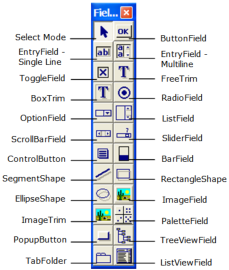
Note: The palette does not include composite fields, such as table fields and subforms. You create these fields with the Group menu commands. The various field types and procedures for adding fields to a form are detailed in How You Can Add Fields to a Frame.
Hide or Display the Field Palette
By default, OpenROAD always displays the field palette with the Frame Editor. You can hide the palette by clearing the Field Palette option on the View menu.
When the palette is not displayed, you can use the Insert, Field submenu to add new fields to your form:

Last modified date: 12/18/2025