How a Text Editor Is Used
The text editor frame handles text documents of any length. Files with embedded formatting, such as word processing documents, are not supported. Although the text editor lets you choose a font for the document, this is used only for the current display and is not saved with the file.
The text editor frame appears as follows:
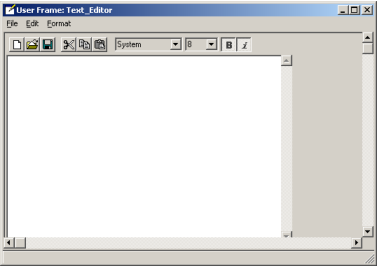
Text Editor Functions
The text editor provides standard File menu commands for creating a new file, opening and closing a file, and saving to a file. The Edit menu contains functions for cutting, copying, and pasting text, in addition to Find and Replace to locate text strings. You can also invoke a standard Font dialog by clicking Format, Font.
Toolbar
A toolbar consists of a set of iconized items from which the user makes a selection by clicking the mouse pointer on it. Toolbar items typically consist of buttons that provide shortcuts for frequently used menu commands or for easy access to other features or frames.
The basic toolbar of the text editor frame has the following segments:
• The first segment contains a cluster of buttons for the New, Open, and Save commands on the File menu.

• The second segment contains a button group for Cut, Copy, and Paste on the Edit menu.

• The third segment provides a set of controls for font changes.

Last modified date: 12/18/2025