The edit_control Field Template
The edit_control field template generates a self-contained text editor with support for File and Edit operations. It is used by the text_editor frame template and can also be included as a component of other frames.
Create an Edit Control Field
You can create an edit control field using the edit_control field template in the Frame Editor.
To create an edit control field
1. On the Develop tab, in the Components portlet, open the frame in which you want to create the field from the field template.
2. Click Insert, Field From Field Template.
The Select a Field Template dialog appears.
3. Select the misc application and the edit_control template, and then click OK.
4. Position the field on the frame.
The field is created and displayed on the form.
How an Edit Control Field Works
When the frame containing the edit control field is executed, the field appears with a multiline entry field and a scroll bar:
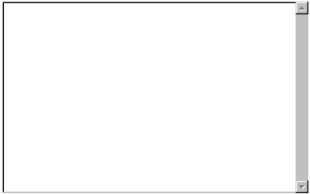
Text may be entered into the scrollable edit control. However, the menus, toolbar, and other controls to trigger the functions usually found on the File and Edit menus in a typical frame must be provided by the frame.
All edit control functionality is provided by the companion Edit_Object user class. An edit object is automatically created and initialized by the field at runtime. Initialization is handled by a call to the edit object's Setup method, passing to it the required EditFrame and EditField attributes. For more information about the Edit_Object class, see the appendix "Generated User Classes" in the Language Reference Guide.
Last modified date: 12/18/2025