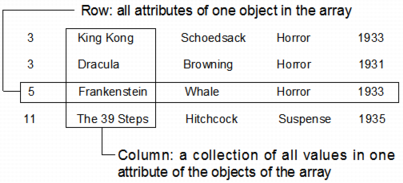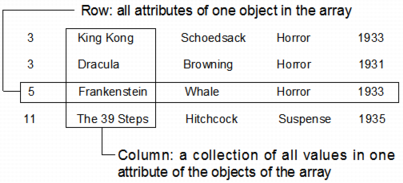Arrays and Table Fields—Conceptual Background
An array is a named set of rows in which each row is a reference variable that points to an object of a given system or user class.
Arrays are arranged in rows and columns. The attributes of the underlying class determine the columns of the array. Each column is the collection of values in one specific attribute in all the rows of the array. The data in each column is of the same type (such as all names or all telephone numbers), while each row contains a single object composed of every column (such as one name and one telephone number).
The following diagram illustrates this concept:
A table field is the means by which an OpenROAD application displays an array to users. A table field is a composite field comprised of active fields arranged in rows and columns. Each column in the table field maps to one attribute of the class associated with the array and each table field row displays one row of the array. The fields are usually entry fields, but can be of any kind, such as image or toggle fields. A table field can have columns for all or some of the class's attributes; however, it cannot have columns that are not array attributes.
By default, table fields appear on forms with table titles, column titles, control buttons, and scroll bars. For a detailed description of a table field, see
Table Fields (see
Table Fields).
In OpenROAD, you can use an array with or without an associated table field. A table field provides a convenient way to display the data in an array.