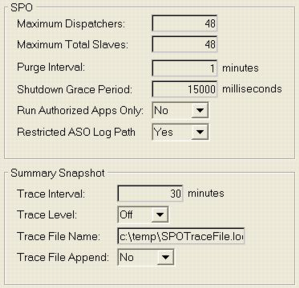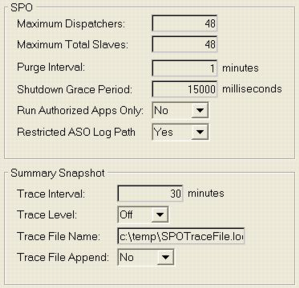Display Name Server Details
You can display SPO configuration details stored in the registry on the machine where the selected Name Server is running.
To display Name Server details
Left-click a Name Server node in the tree view.
The Name Server details pane displays SPO configuration details and a summary snapshot in the details pane.
Note: These configuration values are read only once when the SPO starts up. The SPO can be stopped and restarted by stopping and restarting the OpenROAD Server service (orsposvc). Choose new values with care.
To edit Name Server details
Note: Right-click a Name Server node in the tree view and select Open on the context menu.
Note: The fields in the details pane become editable. For more information about these fields, see
SPO Fields (see
SPO Fields) and
Summary Snapshot Fields (see
Summary Snapshot Fields).
Note: To save your changes, click File, Save on the Workbench menu. To discard your changes, click Edit, Undo.