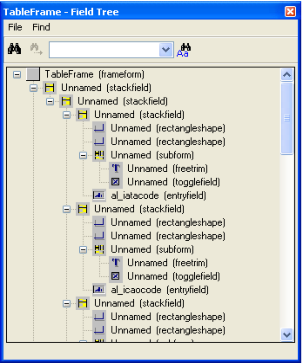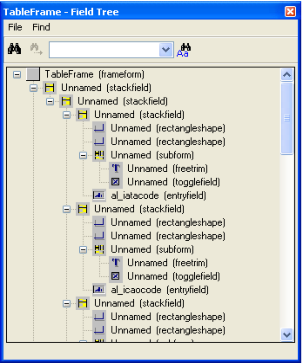Field Tree Gains Search Capabilities
The Workbench Frame Editor's Field Tree window now lets you search for fields using a text string. You may enter a search term and then press Enter to locate a field.
• Clicking the Find button (or selecting Find, Find on the menu) opens the Field Tree Search dialog.
• Clicking Match Case specifies a case-sensitive search.
• Clicking the Find Next button (or selecting Find, Find Next on the menu) locates the next occurrence of the specified string.
After you locate the field and select it in the Field Tree, it is selected in the Frame Editor.
For more information, see Field Tree in the Workbench User Guide.