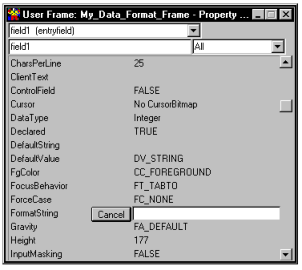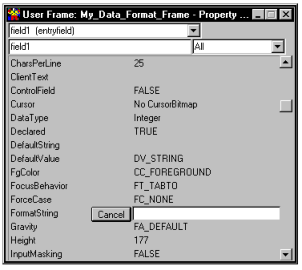Define a Numeric Template
You can define a numeric template using the Property Inspector.
To define a numeric template
1. Open an existing user frame or create a new frame in the Component portlet of the Develop tab.
2. Place an entry field on the form.
3. Click the DataType property in the Property Inspector.
The Data Type dialog appears.
4. Select Integer from the base data type option field.
5. Click OK.
6. Click the DefaultValue property, and then select DV_STRING from its list of options.
7. Click the FormatString property.
An entry field opens:
8. Enter a format template in this entry field (for example, +++,+++,+++), and then press Enter.
9. (Optional) Set the InputMasking property to TRUE.
10. (Optional) Specify other properties for the entry field, such as IsMandatory and IsPassword.
Note: For complete descriptions of each field property, see Single-line Entry Field Properties and
Common Field Properties.
11. Select any of the Save commands from the Frame Editor's File menu.