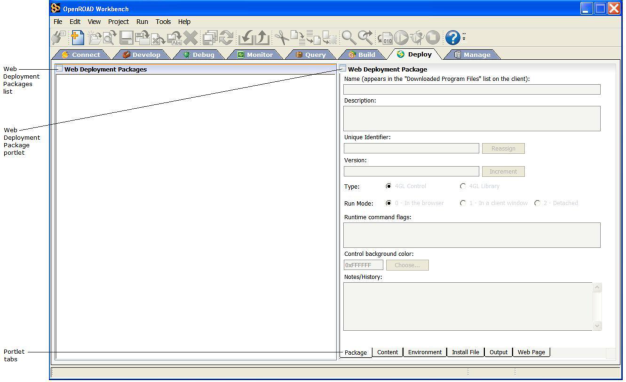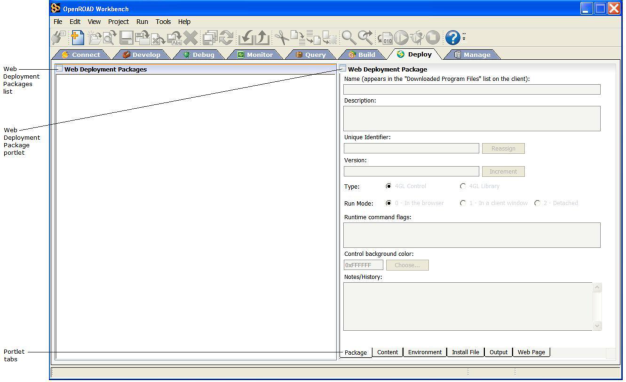Deploy Tab
This tab lets you package a built application and deploy it to the Web as an OpenROAD eClient application by doing the following:
• Generate and publish a CAB file containing your OpenROAD application
• Generate and publish a default web page containing the basic formatting (OBJECT tags) required to start the application from a web browser
You build web deployment packages (.CAB files) with the Web Deployment Assistant (wizard). For more information, see
Use the Web Deployment Assistant to Create a Web Deployment Package) in the
Workbench User Guide.
Note: The Deploy tab is unavailable in the UNIX and Linux versions of OpenROAD Workbench.
The Deploy tab contains the following portlets:
Web Deployment Packages
Displays the web deployment packages you have created
Package
Lets you enter basic control information used by the OpenROAD eClient runtime to run the application. The contents are placed in the installation file that is part of your CAB file.
Content
Lets you define the 4GL image and data files held in the CAB file
Environment
Lets you define session-level environment variables that are defined to the operating system before the eClient application is run
Install File
Displays the contents of the Install4GL.txt file that is packaged with your CAB file and used by the OpenROAD eClient runtime to control the properties of the running application