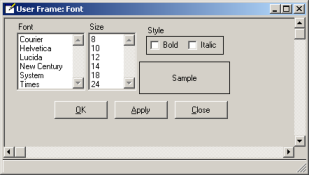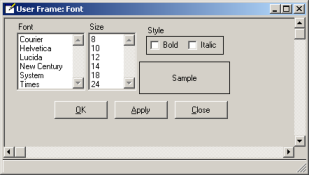How a Font Dialog Frame Is Used
After the Font dialog frame is created and called from your application, it appears as follows:
The font settings and Sample display box reflect the current font attributes of the active form field. It lets the user set the font type, size, and style. By default, font changes are applied to the most recently selected entry field in the dialog's parent frame.
The Font dialog contains the following buttons:
OK
Applies the current font setting to the selected field and closes the dialog
Apply
Applies the current font settings to the selected field, leaving the Font dialog open
Close
Closes the dialog without applying any changes