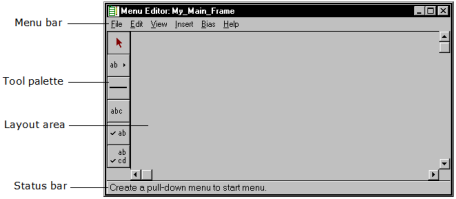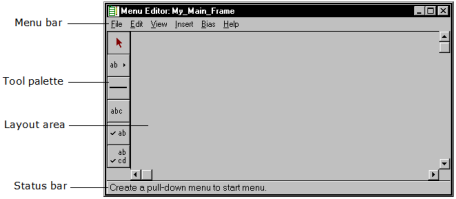Menu Editor Workspace
You access the Menu Editor from the Frame Editor. The following shows the Menu Editor interface:
The Menu Editor workspace contains the following areas, in addition to its own menu bar:
Tool palette
Contains icons of Menu Editor menu items. You can add menu items to the menu you are designing by clicking the corresponding icon and then selecting where you want to add it.
Menu layout area
Contains the simulated menu bar. This area is where you design your menu. While displayed in the Menu Editor, the menu bar is a simulation of the menu bar in the running frame.
Status bar
Displays error messages and helpful information