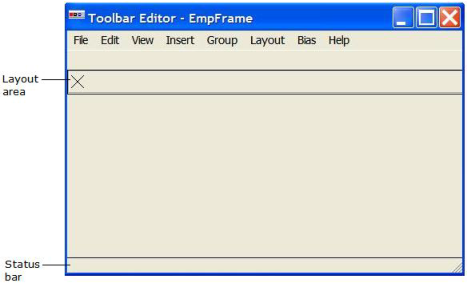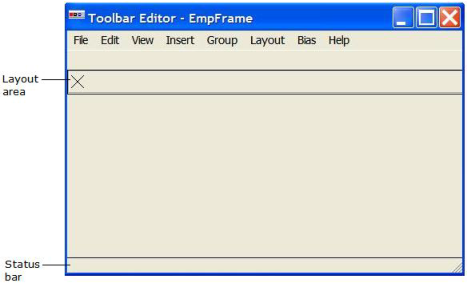Toolbar Editor Workspace
The following illustrates the Toolbar Editor's workspace:
The Toolbar Editor workspace is simple. It contains the following areas, in addition to its own menu bar:
Layout area
Contains the simulated toolbar. This area is where you design your toolbar. While displayed in the Toolbar Editor, the toolbar is a simulation of the toolbar in the running frame.
Status bar
Displays error messages and helpful information