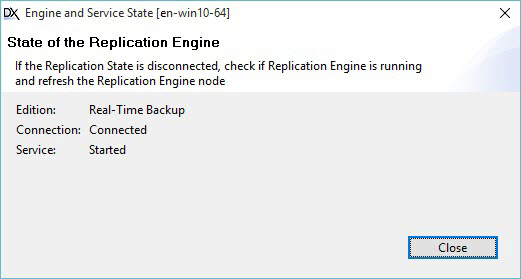
|
1
|
From PSQL Control Center (PCC), right-click the Replication - Connected node and select View Engine and Service State.
|
|
2
|
The Engine and Service State dialog box opens, similar to the following:
|
|
1
|
In PCC, right-click the Replication node under a specific database and select View Database State.
|
|
•
|
DNA. This indicates that the database is the replication system database: Database Network Analysis (DNA). This database has a data source name like PD00000x and is created when you install DataExchange.
|
|
•
|
Pure. This indicates that the database does not contain replication control tables. That is, the database has not been activated nor is it a template.
|
|
•
|
Template. This indicates that the database is a replication template.
|
|
2
|
Click Close when you are done.
|
|
1
|
In PCC right-click the Replication - Connected node in PSQL Explorer and select one of the following:
|
|
•
|
Statistics and Log Views to open the Replication Progress and Log Viewers and then in the toolbar, click the Initiate replication icon
 . . |
|
2
|
|
4
|
Check mark the sites with which you want to replicate with the source database. Clear the check mark for the sites you do not want to participate in the replication.
|
|
5
|
Click Replicate.
|