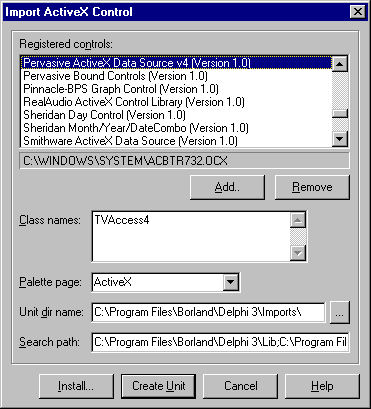
|
•
|
|
1
|
Select Projects from the menu bar.
|
|
2
|
|
3
|
|
4
|
|
5
|
Click OK.
|
|
1
|
From the Component menu, select Import Active X Controls. The Active X Control dialog box is displayed.
|
|
2
|
|
3
|
Now you need to import the bound controls. In the Import ActiveX Control dialog box, select PSQL Bound Controls and click Install.
|