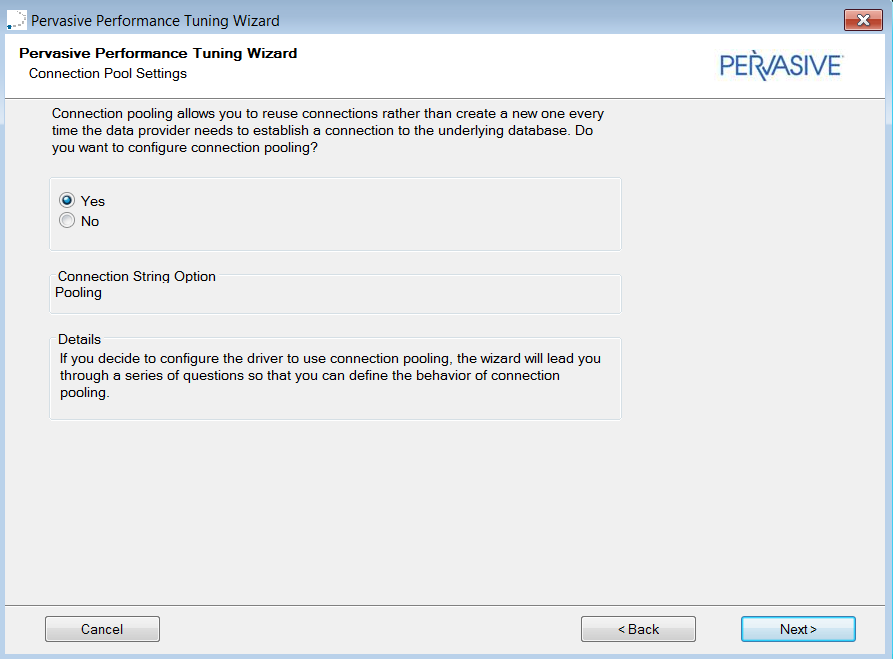
|
•
|
To create a new connection, select Tools > Pervasive > Run Pervasive Performance Tuning Wizard. When the Performance Tuning Wizard Welcome dialog appears, click Next. Continue at Step 2.
|
|
•
|
To modify an existing connection, in Server Explorer, right-click a data connection, and then select Run Pervasive Performance Tuning Wizard. When the Performance Tuning Wizard Welcome dialog appears, click Next. Continue at Step 2.
|
|
2
|
The Wizard presents a series of questions about your environment. Accept the default or change the answers as required and then, click Next to proceed, until you reach the Result page.
|
|
•
|
To make the connection string available to other applications (the initial default), select Copy the connection string to clipboard. You can use the connection string in other applications.
|
|
•
|
|
•
|
To create a new application, select Generate a new application pre-configured with these connection settings.
|
|
•
|
Select Using data provider-specific interfaces to create an application compatible with the ADO.NET 1.x specification.
|
|
•
|
Select Using common programming interfaces to create an application that uses the ADO.NET common programming model.
|
|
•
|
Type the location for the project, or click Browse to select the location.
|
|
6
|
Click Finish to exit the PSQL Performance Tuning Wizard.
|