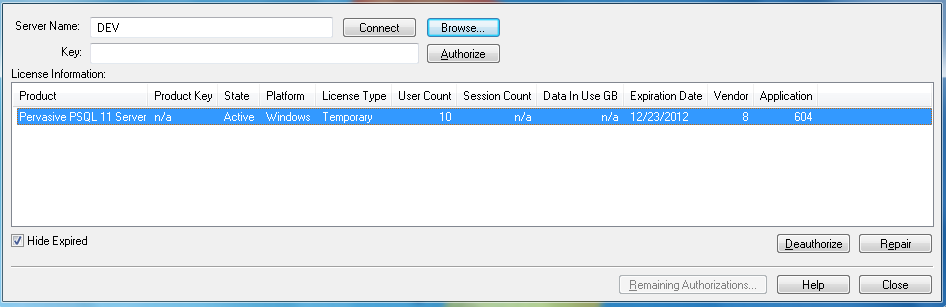
|
This object is also an entry field into which you can type the name of a server. If you have typed in a server name but not clicked Connect (or pressed Enter), the field can contain a server name that differs from the one in the title bar. The title bar always shows the server that License Administrator is accessing.
|
||
|
Authorizes the key entered in the Key field on the specified database engine. The Server Name field shows the server on which the database engine is running.
This button is enabled if the key in the Key field is valid and a database engine is running on the specified computer.
|
||
|
This button is enabled when a Product name is selected in the License Information list.
|
||
|
This button is enabled when a Product name is selected in the License Information list.
|
||