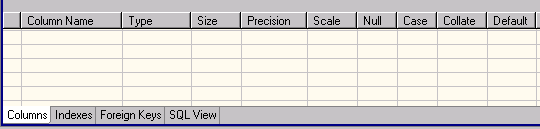
|
Relational Engine Limits in SQL Engine Reference
SQL Grammar Support in ODBC Guide
Identifier Restrictions by Identifier Type in Advanced Operations Guide
(Columns Page image)
|
||
|
PSQL Supported Data Types in SQL Engine Reference
(Columns Page image)
|
||
|
(Columns Page image)
|
||
|
(Columns Page image)
|
||
|
(Columns Page image)
|
||
|
(Columns Page image)
|
||
|
Specifies whether the database engine uses case-sensitive or case-insensitive comparisons when searching for character values in the database. A checked square (
|
(Columns Page image)
|
|
|
(Columns Page image)
|
||
|
(Columns Page image)
|