|
2
|
|
4
|
Specify the additional options on the dialog as required for the database. See Table 10 for a discussion of the options.
|
|
1
|
|
2
|
On the Properties dialog, click the tree node for which you want to specify properties:
|
|
•
|
|
•
|
|
2
|
Click Delete.
|
|
3
|
Click Yes to confirm the deletion.
|
|
5
|
Optionally, select the option Always remove associated DSN entries if you want PCC to set DSN removal as the default action.
|
|
1
|
In PCC Pervasive PSQL Explorer, expand the Databases node and right-click on the database name that you want to repair.
|
|
2
|
Click Repair Database Name.
|
|
If a table has an owner name, Repair Database Name prompts you for the owner name. (An exception to this is if the option “Permit read-only access without an owner name” is specified for the owner name.) See also Owner Names in Advanced Operations Guide.
You can omit providing an owner name for a specific table with the Skip button. To skip all tables with an owner name, select Do not ask again for owner names. Tables requiring an owner name that is unknown will be skipped then click Skip.
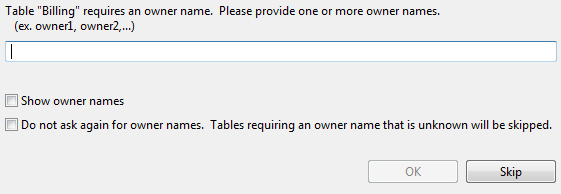 |