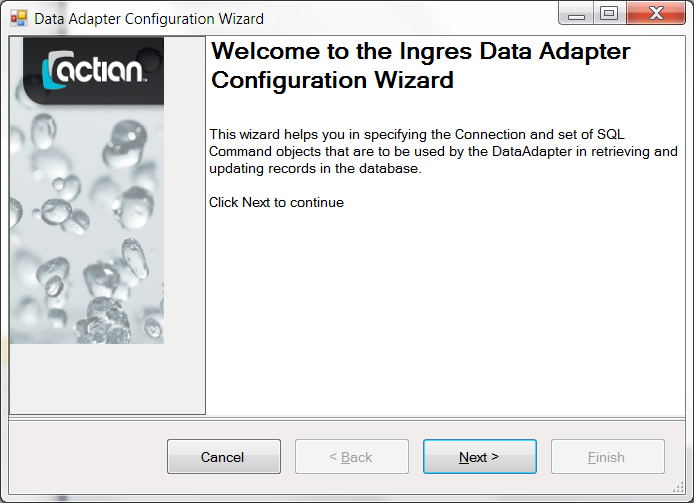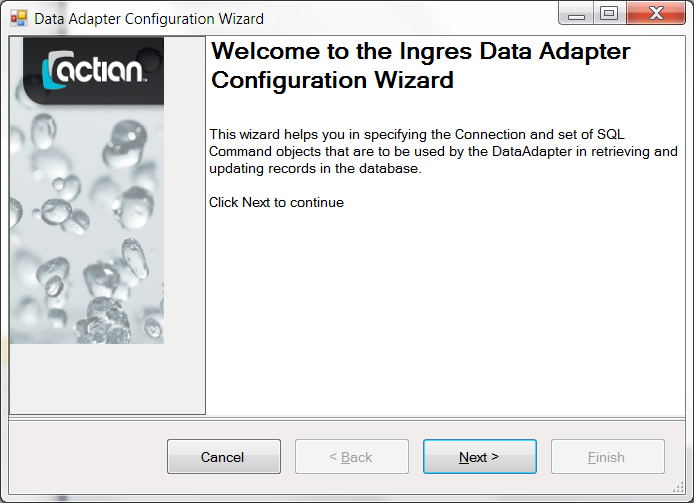Start the Ingres Data Adapter Configuration Wizard
The Toolbox's Data tab lists the .NET data provider components that are available during the application's design.
To start the Ingres Data Adapter Configuration Wizard
1. Drag the IngresDataAdapter component from the list on the Toolbox's Data tab onto the Windows Form design surface (“Form1”).
The welcome page of the Data Adapter Configuration Wizard is displayed.
An “ingresDataAdapter1” component and its icon are added to the Visual Studio designer component tray.
2. Click Cancel on the welcome page.
Only the IngresDataAdapter component is created.