Activating Outbound Schemas
Outbound Schemas are SOQL queries, which define the fields that are sent from Salesforce to NetSuite.
To activate the Outbound Schemas
1. Go to Setup > Installed Packages.
2. Locate the NetSuite CRM Connector package and click Configure (or Click on your custom Administration tab).
The NetSuite CRM Record Administration page is displayed.
3. In Integration Setup & Lists, click Outbound Schemas.
4. Select the Active checkbox for each of the Salesforce objects that you want to synchronize with NetSuite.
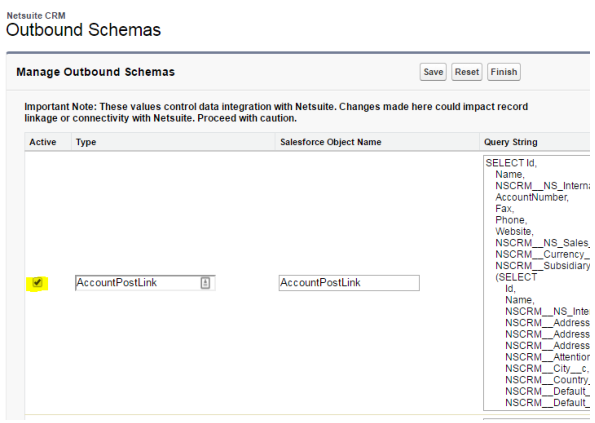
5. Click Save.
6. Click Finish.
Salesforce does have a SOQL limitation, as shown below:
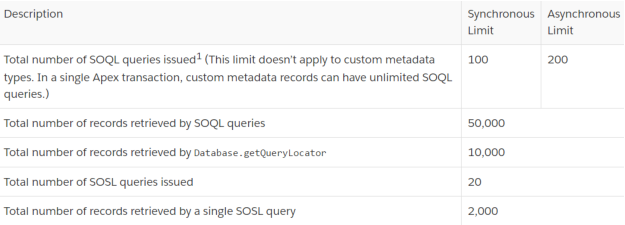
If the Salesforce SOQL limitation is reached, you will receive the following warning:
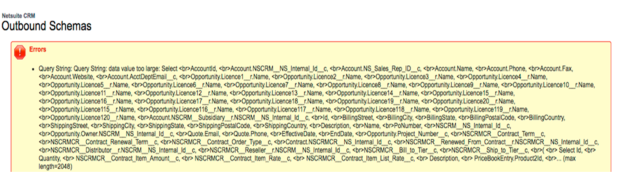
Last modified date: 12/14/2021