Installing and Configuring NetSuite CRM Connector Bundle in NetSuite
Installing NetSuite CRM Connector Bundle
To install NetSuite CRM Connector Bundle
1. In NetSuite, go to Customization > SuiteBuilder > Search & Install Bundles.
The Search & Install Bundles page is displayed.
2. In the KEYWORDS field, type Actian CRM Integration.
The bundles are displayed.
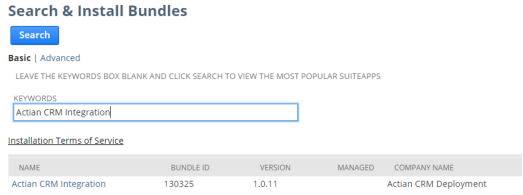
Note: If your search does not return an Actian CRM Integration bundle, contact your Actian Solutions Engineer.
3. Click Actian CRM Integration.
The Actian CRM Integration page is displayed.
4. (Optional) To view the bundle components, click Components (found on the subtab menu bar) on the Actian CRM Integration page.
5. Click Install.
The Preview Bundle Install page is displayed.
6. Click Install Bundle.
A popup is displayed.
7. Click OK to install the bundle and all the objects such as custom records, forms and scripts.
8. Click Save.
Once the installation of the Actian CRM Integration bundle is complete, an email notification will be sent to Actian Support.
Last modified date: 12/14/2021