Setting Permissions for the Actian Access Token Role
To set the Permissions for the Actian Access token Role
1. In NetSuite, log in using the Administrator role.
2. Go to Setup > Users/Roles > Manage Roles.
3. Click Edit for the custom Actian Access Token Role.
The Role page is displayed.
4. Go to Permissions in the subtab menu, then go to Transactions.
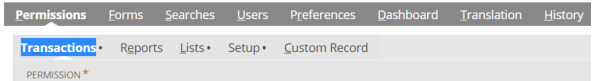
5. From the Permissions list, select and Add the following (add only those transactions which will be utilized): Cash Sale, Cash Sales Refund, Credit Memo, Estimate, Invoice, Invoice Sales Order, Item Fulfillment, Customer Payment, Fulfill Orders, Opportunity, Return Authorization, Sales Order.
a. From the Level list, select Full.
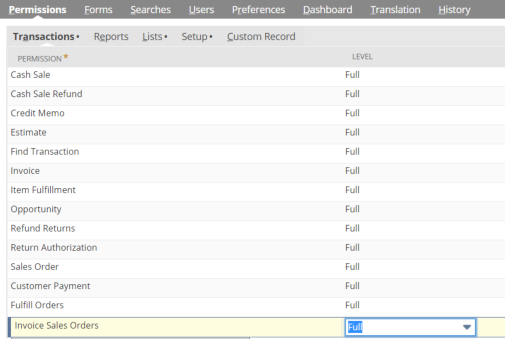
b. Click Save.
Last modified date: 12/14/2021