Creating a New Access Token for an Application
To create a new Access Token for the application, the Access Token option must be available.
If you are unable to see Actian Access Token Role listed under the Users/Roles subtab menu
1. Go to Setup > Company > Enable Features.
The Enable Features page is displayed.
2. Click SuiteCloud.
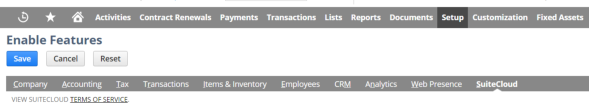
3. In Manage Authentication, enable SUITESIGNON and TOKEN-BASED AUTHENTICATION.
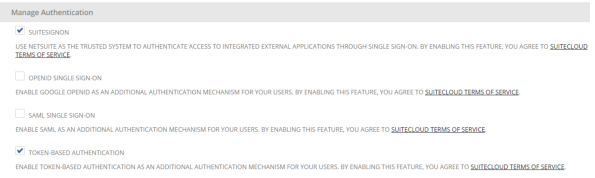
4. Click Save.
The Access Token option is available.
Last modified date: 12/14/2021