Adding Subsidiaries to the Actian Access Token Role
If your NetSuite account has more than one Subsidiary, you must add all the Subsidiaries to the Actian Access Token Role.
To add Subsidiaries to the Actian Access Role
1. Go to Setup > Users/Roles > Manage Roles.
2. Click Edit to configure the Actian Access Token Role.

3. Hold the Ctrl key and select each Subsidiary.
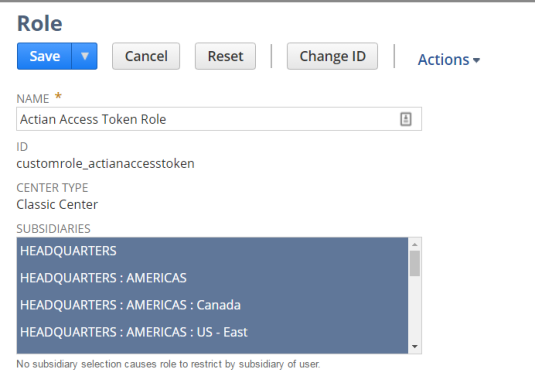
4. Click Save.
Last modified date: 12/14/2021