Configure Connector Settings in Salesforce to Go Live
To configure the connector settings
1. Go to Setup > Deploy (listed on the side menu bar) > Installed Packages.
The Installed Packages page is displayed.
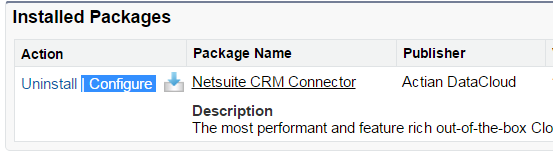
2. Click Configure.
The NetSuite CRM Record Administration page is displayed.
3. In Integration Setup & Lists, click Connector Settings (or click the custom Administration tab).
The Connector Settings page is displayed.
4. In Designated Integration User list, select the Integration User that you have created.
5. Select Enable Outbound Schemas checkbox.

6. Click Save.
Last modified date: 12/14/2021