Assigning a Configuration Folder in NetSuite
To assign a configuration folder
1. Go to Setup > Custom > Actian Configuration.
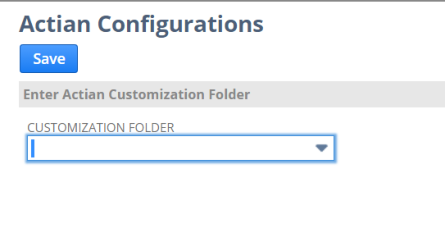
2. Click the arrow to the right, inside the drop-down box.
3. Click on the customization folder you prefer to save the information in.
Note which folder you chose to store the Actian Configuration, as you may need to access the folder in the future.
4. Click Save.
Last modified date: 12/14/2021