Assigning Actian Access Token Role to Integration User
To assign the Actian Access Token Role to the Integration User
1. In the search box at the top of the NetSuite page, type the name of the employee who will be the integration user and click on it.
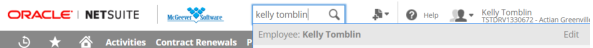
2. Click on the Employee record in the Search Box.
3. Click Edit.
4. Click Access (found in the subtab menu list) > Roles.
5. From the Roles list, click the drop-down bar and select Actian Access Token Role from the list of available Roles.
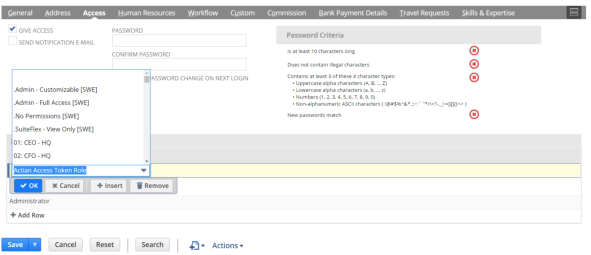
6. Click Save.
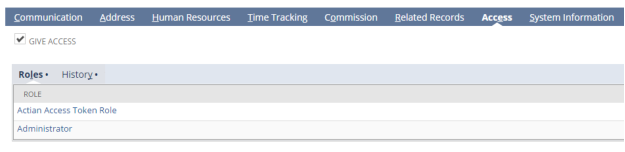
Last modified date: 12/14/2021