Configuring Named Credential for Event Collector
To configure Named Credential for Event Collector
1. Go to Setup > Administration Setup > Security Controls > Named Credentials.
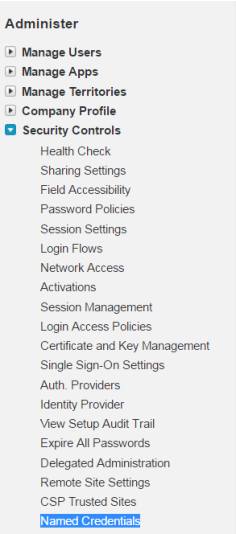
The Named Credentials page is displayed.
2. Click New Named Credentials.
The New Named Credentials page is displayed.
3. In Label, type Event_Collector.
4. In Name, type Event_Collector.
5. In URL, type the required URL. For example:
• For Test: https://collector.dctest.actian.com.
• For Production: https://collector.dc.actian.com.
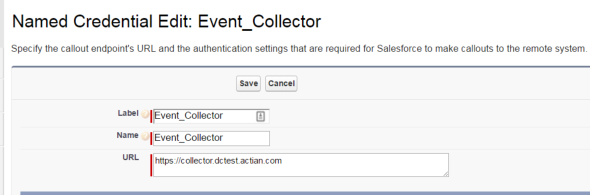
6. Click Save.
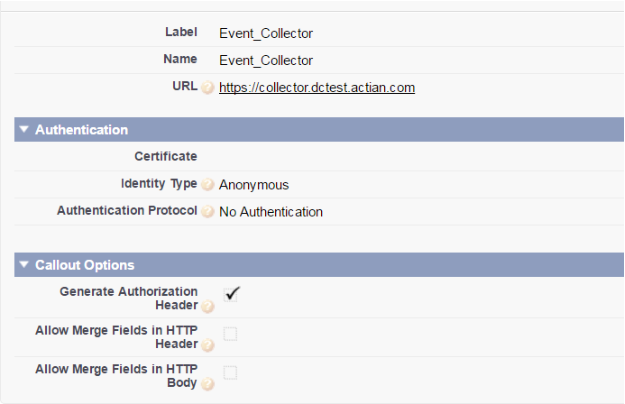
Last modified date: 12/14/2021