Opportunity Page Layout Customization
To update an Account layout that syncs with NetSuite
1. Go to Setup > Build > Customize > Opportunities > Page Layouts.
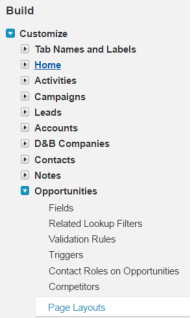
2. Click Edit next to the Page Layout you want to edit.
3. Add the following fields to the Opportunity Information section: NetSuite Internal ID.
4. Add the following related lists to your Opportunities page layout(s):
a. Orders
1) Click the wrench (located above the related list name) to edit the related list properties.
2) Add the following fields to the related list: Order Number, Opportunity Name, PO#, Order Start Date, Order End Date, Order Amount, Status.
b. Integration Error Messages
1) Click the wrench (located above the related list name) to edit the related list properties.
2) Add the following fields to the related list: Message, Created Date, Error Message, Created By.
Last modified date: 12/14/2021