Viewing Product Information in Salesforce
To view the products mapped from NetSuite to Salesforce
1. Click the + icon.
The All Tabs page is displayed.
2. Click Products.
The Home page is displayed.
3. In Product Views, click Go to view the products.
4. In Select Fields to Display, move Product Name, NS Internal ID, and Product Type from Available Fields to Selected Fields.
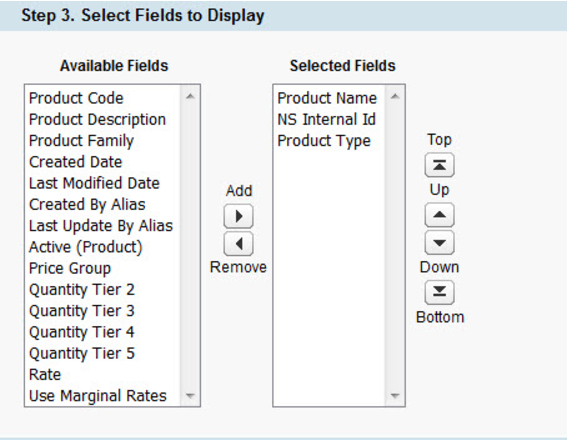
5. Click Save.
The Products list is available with the product name, NS Internal ID, and product type.
Last modified date: 12/14/2021