Adding Products to Opportunities
After the Opportunity is created, you may add products to an Opportunity.
To add products to an Opportunity
1. Go to the Opportunity.
The Opportunity Detail page is displayed.
2. In the Product’s related list, click Add Product.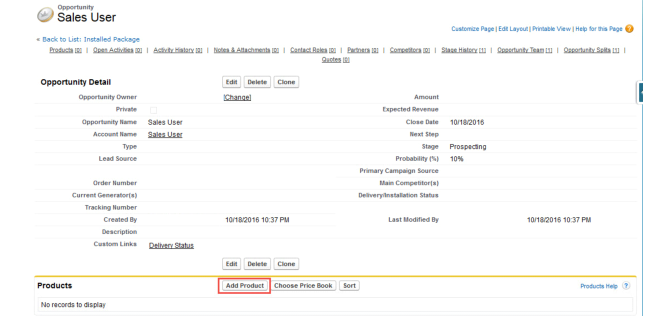
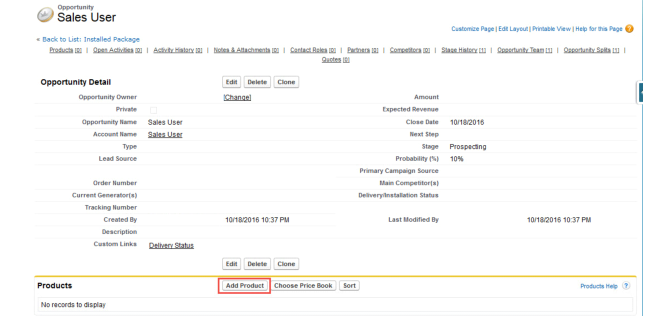
3. Search for the required product using the filter options.
4. Select the required product and click Select.
5. In Quantity, enter the required quantity.
6. Click Save.
The Opportunity will be synced in NetSuite.
The Salesforce fields “Last Modified By” (identifies Salesforce Rep) and “NS Internal ID” (NetSuite record Id) fields are updated in Salesforce with the NetSuite Internal ID of the Opportunity and the designated Salesforce Integration user.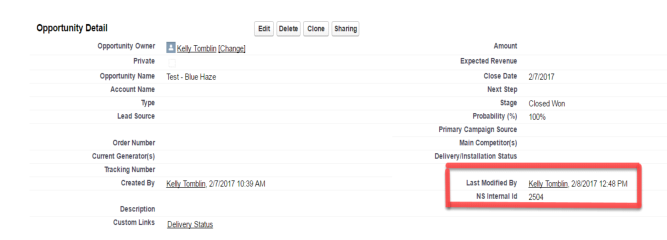
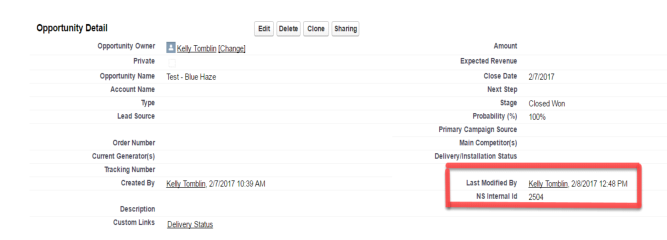
Note: All Opportunities must have at least one product with a price for NetSuite to create a Sales Order.
Last modified date: 12/14/2021