Import Historical NetSuite Data into Salesforce
To import historical NetSuite data into Salesforce
1. Open the Salesforce Data Loader.
2. Click Insert.
3. Click Password Authentication.
4. In Username, enter the Salesforce Username.
5. In Password, enter the Salesforce password and the Salesforce Security Token.
6. Click Next when the login is successful.
7. Click Show all Salesforce objects.
8. Click on the object you will be importing the NetSuite records into (i.e., NetSuite Open Sales Orders > Orders).
9. Click Browse in the “Choose CSV file.”
10. Click on the NetSuite report you want to import into Salesforce.
11. Click Next.
12. Click Create or Edit a Map.
13. Click Name for each Salesforce to map to NetSuite field.
14. Click OK.
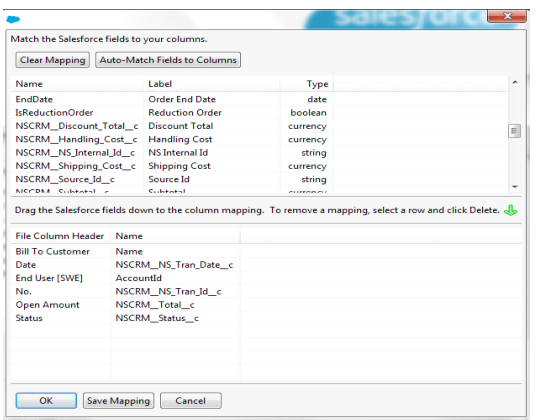
15. Click Next.
16. Click Finish.
Last modified date: 12/14/2021