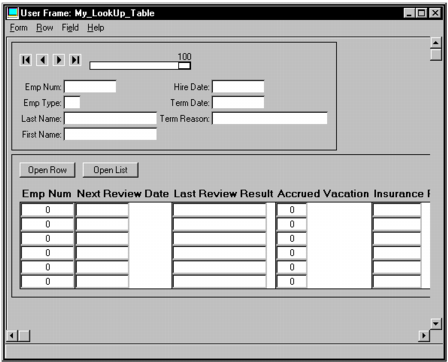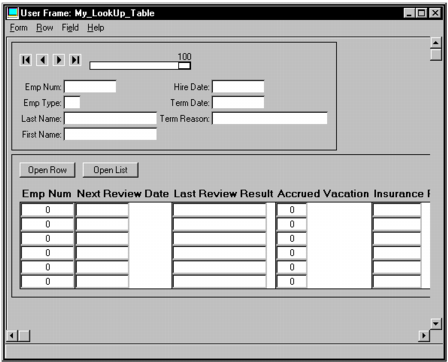Create Lookup Tables
Lookup tables are bound to a specific column in a primary table and are used to provide a list of possible values for those columns. Lookup tables are also used during user input as a validation mechanism.
To create a lookup table for a primary table
1. Create another master-detail frame.
2. Select the appropriate table icon in the query display area.
3. Click Add Lookup Table.
The Select Database Object dialog appears.
4. Enter the name of a lookup table in the Lookup field.
For more information on using the control button to the right of the entry field to specify a table, see
Table Selection Dialog.
5. Click OK.
The lookup table is added to the query display area.
6. Insert a join between one or more columns (for example, emp_num), by clicking the Default button or Insert for individually selected columns.
7. Select the lookup table icon in the query display area.
9. Click Generate.
The frame is created and displayed in the Frame Editor.
For example: