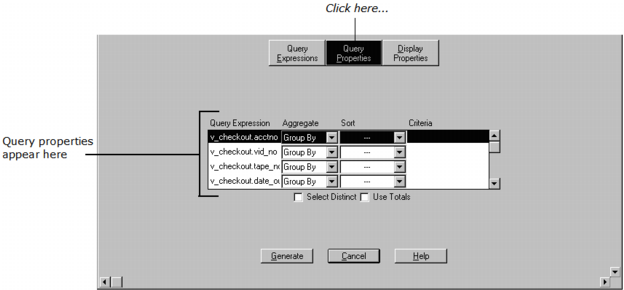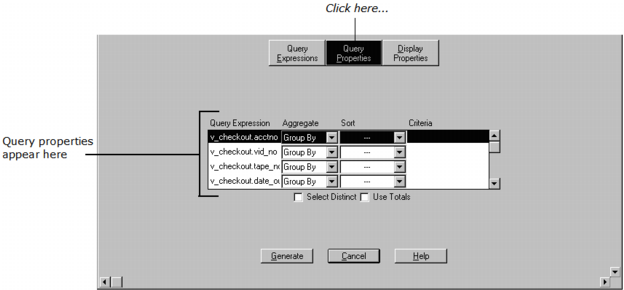How You Can Set Query Properties
You can also set the characteristics of the query of a specific table. This controls how values are retrieved from the table.
To display the query properties of a table, select the appropriate table in the query display area, and then click Query Properties in the center of the Frame Assistant.
The Frame Assistant changes accordingly:
Query Expression
Displays all the target query expressions/columns defined for the specified primary table and is used to identify which column's properties are being modified
Aggregate Function
Lets you select an aggregate function to be applied to the selected query expression/column. The possible choices of aggregate functions are as follows:
Group By
Combines the results for identical values in the column
Sum
Specifies the column total
Avg
Specifies the average (sum of the values/count)
Min
Specifies the minimum value
Max
Specifies maximum value
Count
Specifies the count of occurrences
Where
Used to further qualify the query for the column based on the contents of the Criteria field
--
Indicates that no aggregate function is specified
Sort Order
Lets you choose the order of rows in the results table:
Ascending
Sorts from the lowest value to the highest
Descending
Sorts from the highest value to the lowest
Column Result Criteria
Specifies the criteria to be used on the column to restrict the rows returned by the query. This field is applicable if Where is specified in the Aggregate column.
Select Distinct
When enabled, eliminates duplicate rows returned from the query