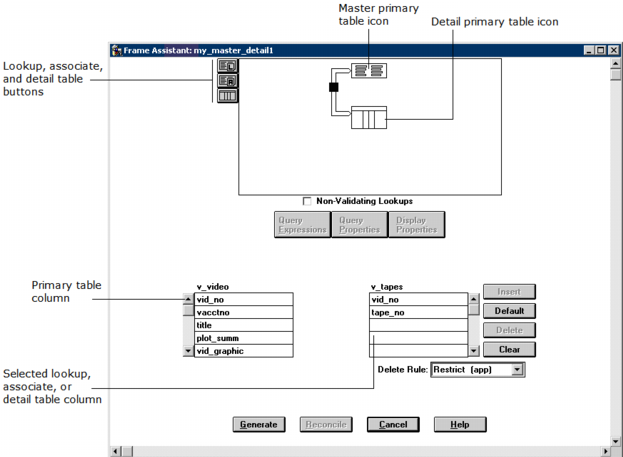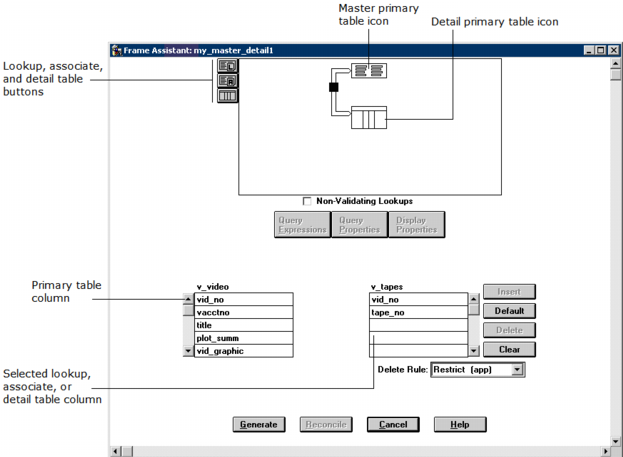Table Definition in the Frame Assistant
When the Frame Assistant is opened, graphic icons for the specified primary tables are initially displayed. Additional tables can be added by using the three buttons located at the upper left corner of the query display area, shown in the following illustration:
The upper row of tables in the query display area represents the master query, and the additional rows specify one or more detail queries.
Note: In simple field and table field frames, detail tables cannot be added.
The primary table column contains those tables that serve as the primary source of data for the query. Additional tables that you add are displayed in other columns in the Frame Assistant window.