Configuration Type Parameter Settings
The installation process lets you choose a configuration type, as shown in this page from the Windows setup wizard:
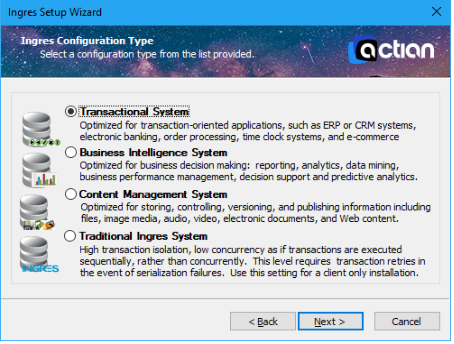
Each setting optimizes configuration parameters based on how Actian X will be used. The selected configuration type is stored as response file parameter II_CONFIG_TYPE (described in II_CONFIG_TYPE).
Parameter settings for each configuration type are as follows:
Parameter | Transactional | Business Intelligence | Content Management | Traditional |
|---|---|---|---|---|
config.date_alias | ansidate | ansidate | ansidate | ingresdate |
dbms.*.blob_etab_page_size | 16384 | 16384 | 16384 | 8192 |
dbms.*.cache_dynamic | OFF | ON | OFF | OFF |
dbms.*.connect_limit | 32 | 64 | 256 | 32 |
dbms.*.cursor_limit | 128 | 32 | 128 | 16 |
dbms.private.*.p8k.dmf_separate | ON | ON | ON | OFF |
dbms.private.*.cache.p16k_status | ON | ON | ON | OFF |
dbms.private.*.p16k.dmf_separate | ON | ON | ON | OFF |
dbms.private.*.cache.p32k_status (Linux) | ON | ON | ON | OFF |
dbms.private.*.cache.p32k_status (Windows) | OFF | OFF | ON | OFF |
dbms.private.*.p32k.dmf_separate | ON | ON | ON | OFF |
dbms.private.*.dmf_group_size | default | 32 | default | default |
dbms.private.*.p8k.dmf_group_size | default | 32 | default | default |
dbms.*.opf_active_limit | derived | derived | 51 | derived |
dbms.*.opf_joinop_timeout | 100 | 100 | 0 | 0 |
dbms.*.opf_memory | 50000000 | 50000000 | 23855104 | derived |
dbms.*.opf_timeout_factor | 1 | 1 | 10 | 10 |
dbms.*.system_isolation | serializable | read_ committed | read_ committed | serializable |
dbms.*.system_lock_level | MVCC | row | row | default |
dbms.*.system_maxlocks | 1500 | 500 | default | default |
dbms.*.system_readlock | shared | nolock | nolock | shared |
dbms.*.table_auto_structure | ON | ON | OFF | OFF |
rcp.lock.per_tx_limit (Windows) | 4000 | 15000 | 15000 | 750 |
rcp.lock.per_tx_limit (Linux) | 3250 | 15000 | 15000 | 750 |
rcp.lock.lock_limit | default | 325000 | 325000 | default |
rcp.log.buffer_count | 100 | 50 | 200 | default |
Last modified date: 11/09/2022