Log Transaction Display More_Info Screen
When the More_Info menu item is selected from the Log Transaction Display screen, a pop-up screen containing additional fields for the specified transaction is displayed.
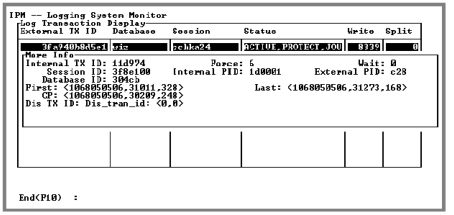
The pop-up has the following fields:
Internal TX ID
The internal transaction ID used by the logging system
Force
Indicates how many times this transaction has caused a log buffer to be forced to the log file
Wait
The number of times this transaction had to wait to use the logging system
Session ID
The session ID of the session that owns this transaction. This ID corresponds to the ID column on the Session List screen. For more information, see Server List Screen on page 27.
Internal PID
The internal process ID (PID) used by the logging system for the process to which this transaction belongs. This field corresponds to the ID column on the Log Process display. For more information, see Log Process Display Screen.
External PID
The operating system PID for the process to which this transaction belongs. This field corresponds to the PID column on the Log Process display. For more information, see Log Process Display Screen.
Database ID
The internal database ID used by the logging system. This field corresponds to the ID field on the More_Info pop-up screen for the Log Database display. For more information, see Log Database Display Screen.
Dis TX ID
The distributed transaction ID to which this transaction belongs
First
The log file address (position in the log file) for the begin transaction marker for this transaction. It is possible to determine the oldest transaction by viewing the middle number of this field.
Last
The log file address (position in the log file) for the last record written to the log file
CP
The log file address (position in the log file) where a consistency point is taken
Last modified date: 04/03/2024