Interactive Query Language Terminal Monitor
What Is the Interactive Terminal Monitor?
The Interactive Terminal Monitor lets you enter query language statements on a blank form in a window and then press a function key or make a choice from a menu to execute the query.
The Interactive Terminal Monitor includes a full‑screen editor for entering and editing interactive query language statements. When you execute a statement, the Interactive Terminal Monitor immediately displays the result in the window. If the statement cannot be executed, a detailed error message appears. Like other Ingres tools, the Interactive Terminal Monitor also includes context‑sensitive Help windows.
The Interactive Terminal Monitor gives you more direct and more extensive control over data management functions than do other Ingres forms-based tools, such as QBF or the Tables utility.
The Interactive Terminal Monitor supports interactive forms-based releases of the query languages, Interactive SQL (ISQL) and Interactive QUEL (IQUEL). Choosing one of the query languages from within Ingres Menu automatically starts the Interactive Terminal Monitor.
Note:
• On Windows, Ingres character-based utilities like the Terminal Monitor will display characters correctly only if run under the supplied Ingres command prompt, which has the correct code page and font settings.
• On Linux, Ingres character-based utilities like the Terminal Monitor will display characters correctly only if the console window on which they are run has the correct code page set, which must match the character set value set in II_CHARSETxx for the database.
The map in the following figure illustrates the access path and the available Terminal Monitor operations:
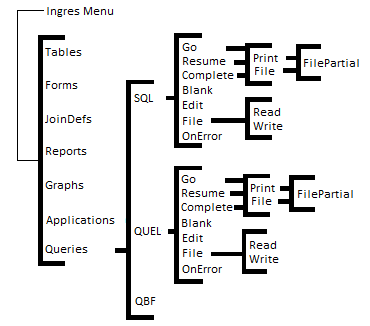
Last modified date: 07/21/2025