Start Actian X with the Actian Service Manager
The Actian Service Manager lets you start Actian X as a service.
To start and stop Actian X using the Actian Service Manager
1. Click Start, Actian IngresXX, Actian Service Manager.
The Actian Service Manager window appears:
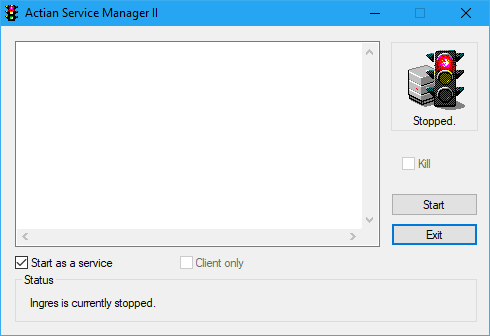
2. Select the Start as a Service check box. Select the Client Only check box to start only those components for a client instance. Click Start to start the instance.
The Actian X instance is started, and the output of the startup operation is displayed in the scrollable list box. The Start button changes to Stop.
3. Click Stop
The instance is stopped.
Last modified date: 05/05/2025