Table Integrity Report Window
The Table Integrity Report window appears when you select the Integrity option from the Resolver Reports Menu window. This window allows you to define a report that compares a table in the local database against the same table in a different database.
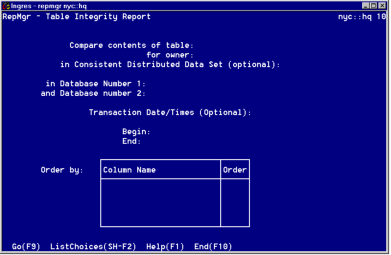
You specify the criteria for the comparison based on transaction begin and end time, and if desired, a CDDS value to designate a particular horizontal partition. You can also designate the sort order of the report by replicated column or transaction time.
The Table Integrity Report window has the following items:
Compare contents of table
Specifies the replicated table for the first and second database that you want to compare.
for owner
Identifies the owner of the table. If only one user owns a table by that name, this field is automatically filled in. For tables with multiple owners, a pop-up table appears, which lets you select the appropriate owner.
in Consistent Distributed Data Set (optional)
(Optional) Identifies the value of the CDDS number to be reported. If the table is not horizontally partitioned, this field is automatically filled in with the CDDS number under which the table is registered.
For horizontally partitioned tables, enter a CDDS number from the CDDS lookup table. You can use ListChoices to view a list of acceptable values.
in Database Number 1
Identifies the number of the local database. This field is automatically filled in.
and Database Number 2
Identifies the number of the other database that you want to compare with the local database.
Begin
(Optional) Specifies the beginning of a date range in standard Ingres date and time format.
End
(Optional) Specifies the end of a date range in standard Ingres date and time format.
Column Name
Displays the names of all registered columns for the specified table. A trans_time column also appears representing the transaction time.
Order
Lets you display rows in a specific order. Enter values (in numerical sequence starting with 1) beside each column name.
Go
Executes the report.
How the Table Integrity Report Is Created
When you execute the report, the Integrity option checks whether the table structure or a secondary index force the table keys to be unique. If the keys are not unique, this information appears in the report. The Integrity option compares the shadow tables of the selected table and reports any rows that are present in one but not in the other.
This comparison is performed on the entire row. If there is a row that differs in only one column, it appears in the report as having one set of data missing from the second database, and the slightly different data is reported as missing from the local database. The report shows which database holds the data and all of the columns and values.
The following is an example of the Table Integrity Report:
Ingres Replicator
Table Integrity Report
For table 'rep_dba.emp' in 'nyc::hq'
And table 'euro_dba.emp' in 'lon::europe'
Row only in 'nyc::hq', not in 'lon::europe'
database no: 10, transaction id: 811660429, sequence no: 1.
*name: Doe, John
manager: Jones, Ashley
hourly_rate: 23.000
title: Programmer
Row only in 'nyc::hq', not in 'lon::europe'
database no: 10, transaction id: 811660837, sequence no: 1.
*name: Doe, Jane
manager: Wolfe, Neal
hourly_rate: 47.000
title: Sr Programmer
Row only in 'lon::europe', not in 'nyc::hq'
database no: 20, transaction id: 811660329, sequence no: 1.
*name: Doe, John
manager: Wolfe, Neal
hourly_rate: 25.000
title: Programmer
Row only in 'lon::europe', not in 'nyc::hq'
database no: 20, transaction id: 811660780, sequence no: 1.
*name: Doe, Jane
manager: Ashley, Jones
hourly_rate: 45.000
title: Sr Programmer
For table 'rep_dba.emp' in 'nyc::hq'
And table 'euro_dba.emp' in 'lon::europe'
Row only in 'nyc::hq', not in 'lon::europe'
database no: 10, transaction id: 811660429, sequence no: 1.
*name: Doe, John
manager: Jones, Ashley
hourly_rate: 23.000
title: Programmer
Row only in 'nyc::hq', not in 'lon::europe'
database no: 10, transaction id: 811660837, sequence no: 1.
*name: Doe, Jane
manager: Wolfe, Neal
hourly_rate: 47.000
title: Sr Programmer
Row only in 'lon::europe', not in 'nyc::hq'
database no: 20, transaction id: 811660329, sequence no: 1.
*name: Doe, John
manager: Wolfe, Neal
hourly_rate: 25.000
title: Programmer
Row only in 'lon::europe', not in 'nyc::hq'
database no: 20, transaction id: 811660780, sequence no: 1.
*name: Doe, Jane
manager: Ashley, Jones
hourly_rate: 45.000
title: Sr Programmer
Last modified date: 07/21/2025