Develop Your Templates
After planning is completed, you can start building your integration templates. For example, after you design a process, you can select multiple steps, right mouse click, and select Save as template to store a fully configured segment of your process. The saved template mitigates the need to recreate those sections of a process, and the Location preference centralizes your process templates in one place.
For fore information see:
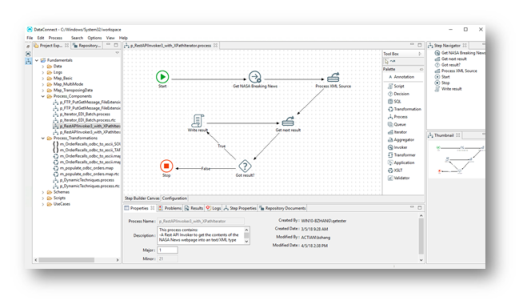
Last modified date: 01/08/2026