Leverage In-line Documentation
The integration artifacts are by design, in a machine readable and human readable format (that is, JSON). However, there are several fields provided in the GUI for the user to add in-line documentation. This facilitates the transfer of information among the team members and provides historical references as team members join and leave. Use them liberally as searchable fields at design time that will not impact runtime performance.
Process Designs
Annotation text boxes can be included directly on the workflow canvas to provide business rule descriptions of the workflow steps.
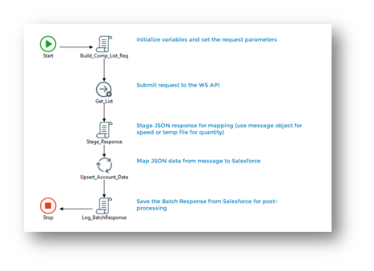
Artifact Properties
It is recommended to use the following:
• Artifact Properties: Each artifact, regardless of type, has a description field in its main property tab. Provide a brief description of what the artifact is used for, any key words you want to use for subsequent searching, and other details specific to the version.
• Macros: Provide a more detailed description for the use of the macro to help downstream users in the runtime environment such as Support and Operations
• Target Field Mappings: Useful for field level information such as governance, master data definition, or logic rules (that is, business rule language). This also applies to Schema artifacts.
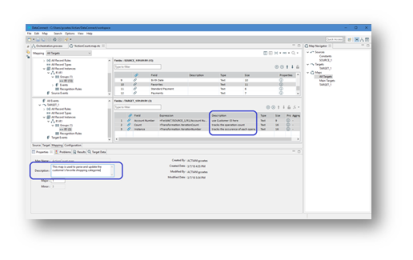
Script Comments
Annotate your scripts and the contents of script libraries to describe the business logic that is used. You can also leverage this to temporarily remove expressions as you design or troubleshoot them. Do not forget to uncomment accordingly:
' Single-line comments use a single quote
/* Multi-line comments use this convention
For counter = 0 to i
Function block
Next counter */
Last modified date: 08/28/2025