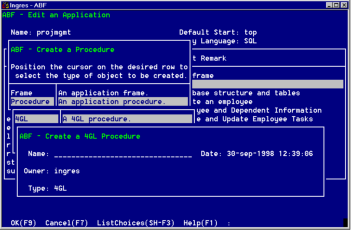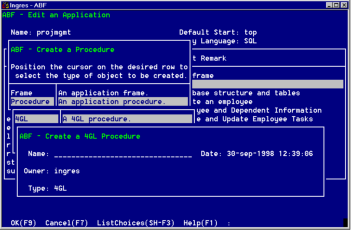Creating a Procedure Frame
After selecting Procedure from the Create a Frame or Procedure pop-up of the Edit an Application frame, you see a menu of procedure types. Any type you select leads to the pop-up Create a Proceduretype Procedure Frame. The name of the procedure you choose takes the place of proceduretype in the title.
The following figure shows the Create a Procedure frame for the 4GL procedure type:
The Create a Procedure frame has the same four fields for each of the procedure types:
Name
Specifies the name of the procedure
Owner, frame Type, and Date
Indicate read-only defaults, as shown in the preceding figure
The following menu operations are available from the Create a Procedure Frame:
OK
Creates the frame
Cancel, ListChoices, Help
Perform standard operations