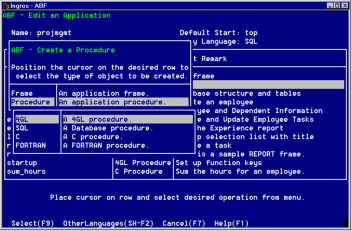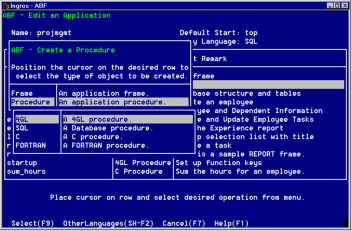How You Can Use a Procedure in an Application
1. Create the procedure using the ABF Edit an Application frame and the Create a Procedure frame for the procedure type you choose.
2. Write the code for the procedure as follows:
• For 4GL and 3GL procedures, use the Edit operation of the Edit a Procedure Definition frame to call your default editor.
• For database procedures, use the SQL create procedure statement.
You must code database procedures outside of ABF. See the SQL Reference Guide for more information about creating database procedures.
Creating a procedure is similar to creating a frame. Select Procedure from the Create a Frame or Procedure pop-up frame of the Edit an Application frame. You see a menu of the types of procedures, as in the following figure:
The following menu operations are available for this frame:
Select
Displays the Create a Proceduretype Procedure frame for the selected type of procedure
Other Languages
Displays a list of all callable non-embedded languages supported by your site
Cancel, Help
Perform standard operations
The procedure type you specify determines the source file extension, which in turn determines the compiler to be used. The programming language also correlates with the procedure type. ABF requires one of these extensions: