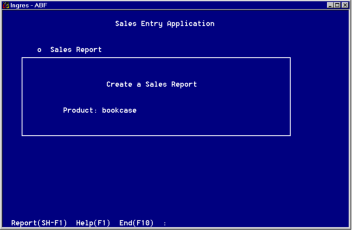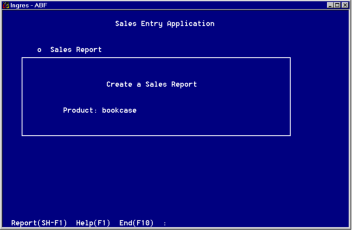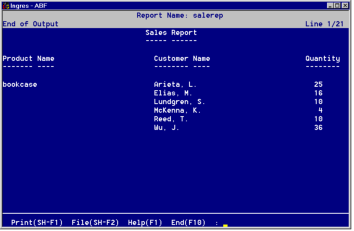Run the SaleRep Frame
Display the SaleRep frame by following the steps in the previous section. The menu in the window is the one ABF automatically supplies for all Report frames:
Report Help End
The SaleRep form contains a single field displaying the name of a product. Assume that there is data in the orders table.
To run the frame
1. Enter the product bookcase, which results in the window shown in the following figure:
2. Choose the Report operation. The Report-Writer runs, and the output appears on your screen. Sample results are shown in the following figure:
3. When the display is finished, press Return to clear the screen. The frame SaleRep is redisplayed so that you can run the report again.
4. When you have finished generating reports, choose End, which returns you to Topframe.
5. From Topframe, choose End to exit the application. You return to the Edit an Application frame.