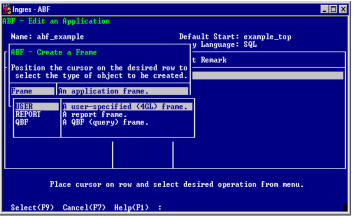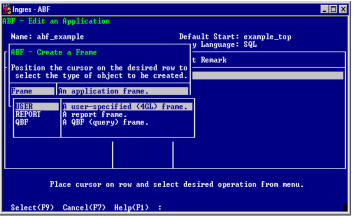The Create a Frame Menu
Select Frame from the Create a Frame or Procedure pop-up frame to display the Frame menu, shown in the following figure:
This lists the types of frames you can create:
USER
Specifies a user-specified (4GL) frame
REPORT
Specifies a report frame
QBF
Specifies a QBF (query) frame
Selecting any of the options leads to a pop-up Create a frametype Frame, where frametype is the selected type.