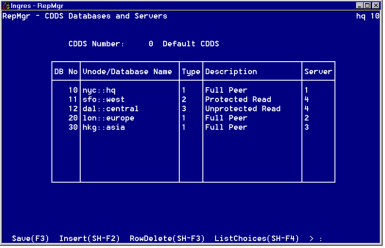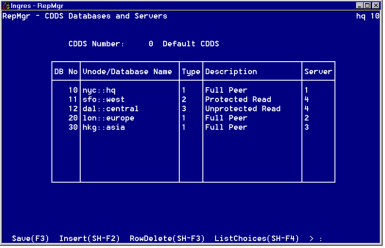CDDS Database and Servers Window
The CDDS Databases and Servers window (shown here) appears when you choose the Databases option in the CDDS Summary window.
You must specify in which databases your CDDS is located. You must also specify the CDDS target type and assign a Replicator Server number to databases included in your CDDS.
For a description of the fields in the CDDS Databases and Servers window, see online help.
From this window you can:
• Add new database locations, server assignments, and target types to the CDDS
• Edit database locations, server assignments, and target types in the CDDS
• Delete database locations, including the associated server assignments and target types from the CDDS