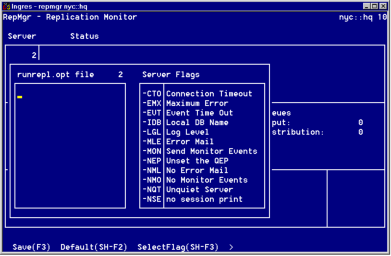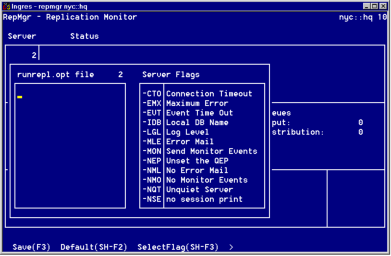Edit the Configuration File
To edit a Replicator Server’s configuration file
1. Open the Replication Monitor window, place the cursor on the number of the applicable server, and choose Servers, EditConfig.
The runrepl.opt file pop-up, containing the configuration file for the server and a list of server flags, appears as shown in the following example:
Note: For a brief description of a flag, move the cursor to the flag and choose DescribeFlag.
2. Edit the file using one of these methods:
• Type over existing text.
• Clear previous flag settings, if any, and replace them with the default settings by choosing the Default operation.
• Select flags from the Server Flags list:
a. Move to the Server Flags field.
b. Place the cursor on desired flag.
c. Choose SelectFlag. For certain flags, complete the entry by adding parameters.
3. Choose Save.
The file is saved and you are returned to the Replication Monitor window.