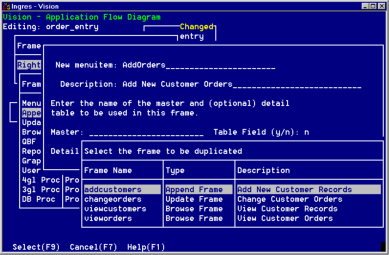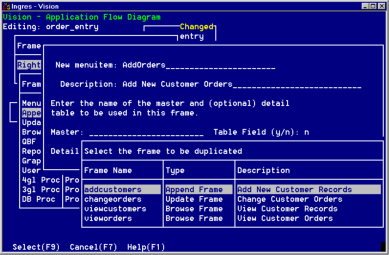Copy a Frame Within the Current Application
To copy an existing frame definition to a new frame
1. Follow steps 1 through 9 in
Create a New Frame to create a new Append, Browse, or Update frame.
At this point, Vision displays the table specification pop-up window.
2. With the cursor on the Master field, select Duplicate from the menu.
Vision displays a selection list of all the Vision-generated frames that exist for the application, as shown in the following figure.
3. Position the cursor on a frame name and choose Select.
Vision displays a pop-up asking whether you want to duplicate the form for the frame.
4. Select yes to specify that Vision should copy the frame's form. Select no to specify that Vision should regenerate a default form for the frame.